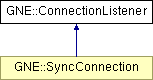
#include <ConnectionListener.h>
Inheritance diagram for GNE::ConnectionListener:
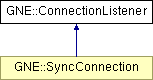
Public Types | |
| typedef SmartPtr< ConnectionListener > | sptr |
| typedef WeakPtr< ConnectionListener > | wptr |
Public Member Functions | |
| virtual void | onConnect (SyncConnection &conn) |
| Event triggered after there is a successful connection. | |
| virtual void | onConnectFailure (Connection &conn, const Error &error) |
| Event triggered when a connection failed before or during the onConnect event. | |
| virtual void | onNewConn (SyncConnection &newConn) |
| Event triggered when a new connection has been negotiated and error checked. | |
| virtual void | onDisconnect (Connection &conn) |
| An event triggered when a Connection is closing for any reason. | |
| virtual void | onExit (Connection &conn) |
| This event is triggered when the remote end has gracefully closed the connection. | |
| virtual void | onTimeout (Connection &conn) |
| An onTimeout event occurs ms milliseconds after the last onReceive event, or the last onTimeout event. | |
| virtual void | onError (Connection &conn, const Error &error) |
| This event is triggered when a non-fatal error occurs in a connection that does not force the connection to close, for example an unknown packet encounted is an error, but the connection can still proceed. | |
| virtual void | onFailure (Connection &conn, const Error &error) |
| This event is triggered when a fatal error occurs in a connection. | |
| virtual void | onReceive (Connection &conn) |
| Event triggered when one or more packets have been recieved. | |
Static Public Member Functions | |
| sptr | getNullListener () |
| A Connection must always have a non-NULL listener if it is to be used, but if you will only be using a SyncConnection for the whole time, there is no need to create your own listener. | |
Override the events you want to receive with this listener. The provided functions do nothing, so that event overloading is optional in all cases.
onConnect and onConnectFailure are generated only by ClientConnection and onNewConn is generated only by ServerConnection.
Note that there is only one event thread per Connection, so one one event will be active at a time. Take this into consideration that you may be able to eliminated some syncronization and mutexes that would otherwise be needed. onNewConn or onConnect or onConnectFailure are guaranteed to be the first events from a connection, and won't be called multiple times. onDisconnect will always be the last called (except after onConnectFailure, where there never was a connection) and will only be called once. Since only one event can be active at a time, you will want to return quickly so other events can be processed, but note that if you have a PacketFeeder set up for a connection, those events are independent of ConnectionListener's events, so both types of events can be occuring at the same time.
|
|
A Connection must always have a non-NULL listener if it is to be used, but if you will only be using a SyncConnection for the whole time, there is no need to create your own listener. This listener will ignore all events. |
|
|
Event triggered after there is a successful connection. The connection process will not be considered complete until this function completes. If an error occurs then the connection needs to be killed, so conn can throw its Error outside your function. Catch it if you need to clean up anything you were doing, but remember to rethrow it. If this is the case, onConnectFailure but not onDisconnect will be generated, so any needed cleanup needs to be done in your exception handler (or class destructor). You can also choose to refuse a connection by throwing an Error with an error code of Error::ConnectionRefused, and will it will make the connection act as if an error just occured, so onListenFailure will be called and the above section of text still applies. This event does not have the "non-blocking" requirement that most GNE events have. Take as long as needed to establish a connection, such as transmitting initial game parameters or game state. Note: Only ClientConnection generates this event. The SyncConnection is currently wrapped around a ClientConnection, and you should use SyncConnection::getConnection to get the ClientConnection.
|
|
||||||||||||
|
Event triggered when a connection failed before or during the onConnect event. After a connection failure, the connection is as if disconnect() was called, therefore you cannot reconnect this connection instance. Note that for this case, the event onDisconnect IS NOT CALLED, since the Connection was never in a connected state. This event's purpose is to notify this listener if needed. If you are waiting for the connection to complete by using join in that other thread, you would probably not need to listen for this event (see the example exhello). Note: Only ClientConnection generates this event.
|
|
|
An event triggered when a Connection is closing for any reason. This event is always called once and only once if a socket was connected. At the time this event is called, the sockets are disconnected, so you can't get stats or addresses from the connection. The PacketStream is still valid, and there still may be data in the queue for you to read, even if you pick up all data in the onReceive events, there can be incoming data between the last onReceive and onDisconnect which will be very possible espically in planned disconnects. onDisconnect will always be the last event called on this listener, so you can destroy this object after onDisconnect is called. Before onDisconnect was called either onFailure or onExit were called if you did not terminate the connection yourself using Connection::disconnect. onDisconnect is only called if onNewConn or onConnect totally completed. If the connection process fails before onNewConn or onConnect, the connect or listen fail events are generated. If an error occurs DURING onNewConn or onConnect, if any cleanup needs to be done, it needs to be done in the exception handler, and no other failure event will be generated. After onNewConn or onConnect completes, then and only then might a onDisconnect event be generated. |
|
||||||||||||
|
This event is triggered when a non-fatal error occurs in a connection that does not force the connection to close, for example an unknown packet encounted is an error, but the connection can still proceed. After this event is processed, connections resume normally. Connection::disconnect() may also be called at this point if you wish to terminate the connection anyways. This event must be "non-blocking" -- like most GNE events -- as there is only a single event thread per connection. Therefore, no other events will be called until this function completes for this connection.
|
|
|
This event is triggered when the remote end has gracefully closed the connection. The connection will soon be disconnected and the next event you will receive is onDisconnect. The connection should be considered in an disconnected state. This event must be "non-blocking" -- like most GNE events -- as there is only a single event thread per connection. Therefore, no other events will be called until this function completes for this connection. |
|
||||||||||||
|
This event is triggered when a fatal error occurs in a connection. When a fatal error occurs, communications cannot contiune and the socket will be disconnected. An onDisconnect() event will occur immediately after this event completes. Most errors in GNE are fatal. This event must be "non-blocking" -- like most GNE events -- as there is only a single event thread per connection. Therefore, no other events will be called until this function completes for this connection.
|
|
|
Event triggered when a new connection has been negotiated and error checked. This object is a newly allocated object created from your ServerConnectionCreator object, and this function will be the first time you code has "seen" this object, so you will have to register it into some internal list if you want to interact with it later. If an error occurs then the connection needs to be killed, so conn can throw its Error outside your function. Catch it if you need to clean up anything you were doing, but remember to rethrow it. If this is the case, ServerConnectionListner::onListenFailure will be generated but not onDisconnect, so any needed cleanup needs to be done in your exception handler or in onListenFailure. See ServerConnection::run() for an event generation summary. You can also choose to refuse a connection by throwing an Error with an error code of Error::ConnectionRefused, and will it will make the connection act as if an error just occured, so onListenFailure will be called and the above section of text still applies. Note: Only ServerConnection generates this function. The SyncConnection is currently wrapped around a ServerConnection, and you should use SyncConnection::getConnection to get the ServerConnection. If the connection failed before this event, though, the function ServerConnectionListener::onListenFailure instead of this function is called. If onNewConn succeeds, ServerConnectionListener::onListenSucess is called, and the connection process will be completed after that event completes. This event does not have the "non-blocking" requirement that most GNE events have. Take as long as needed to establish a connection, such as transmitting initial game parameters or game state.
|
|
|
Event triggered when one or more packets have been recieved. It is possible to get more packets while in this function, but if packets arrive during this event, it will be called again, so you don't have to make sure they have all been processed (there is no sure way to do that.). This event must be "non-blocking" -- like most GNE events -- as there is only a single event thread per connection. Therefore, no other events will be called until this function completes for this connection. |
|
|
An onTimeout event occurs ms milliseconds after the last onReceive event, or the last onTimeout event. The value of ms is set by calling Connection::setTimeout. This allows you a way to detect idle connections that have become unresponsive due to loss of network connection, or to send out keep alive packets. If your programs are constantly sending data back and forth, then on the first onTimeout you might want to declare the connection lost and call disconnect and clean up. If there is normally idle time during your connection you may want to send out a PingPacket and see if you get a response before the onTimeout event occurs again before declaring the connection lost. Remember that GNE does not automatically send PingPackets to give you the choice for measuring ping times, so if you want to use PingPackets to keep onTimeout events from occuring, you have to send them yourself and respond to them yourself as well. |
 1.3
1.3